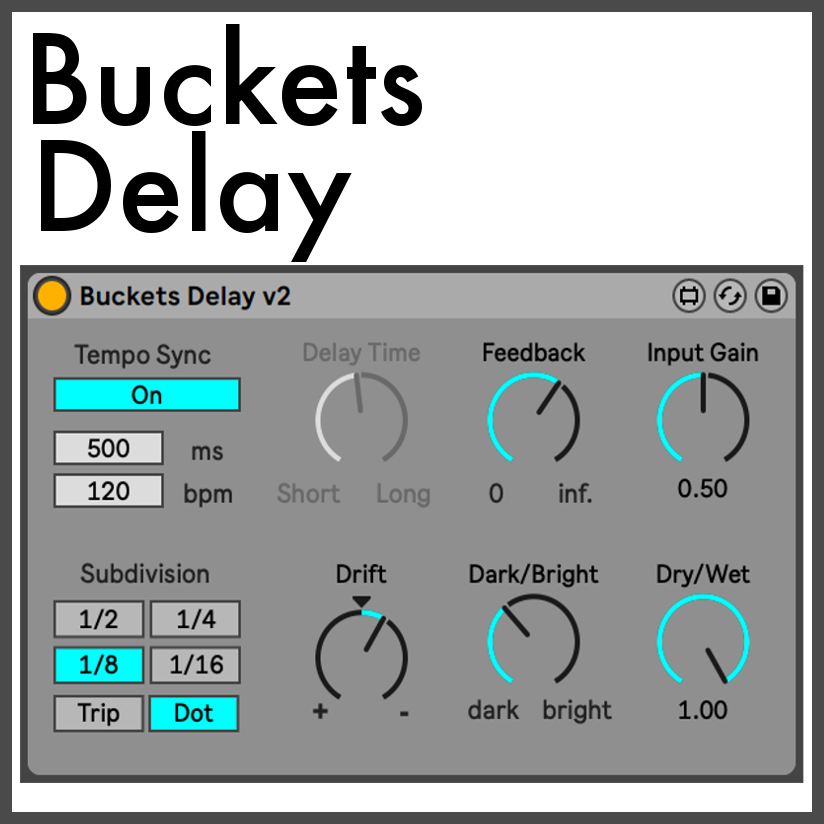
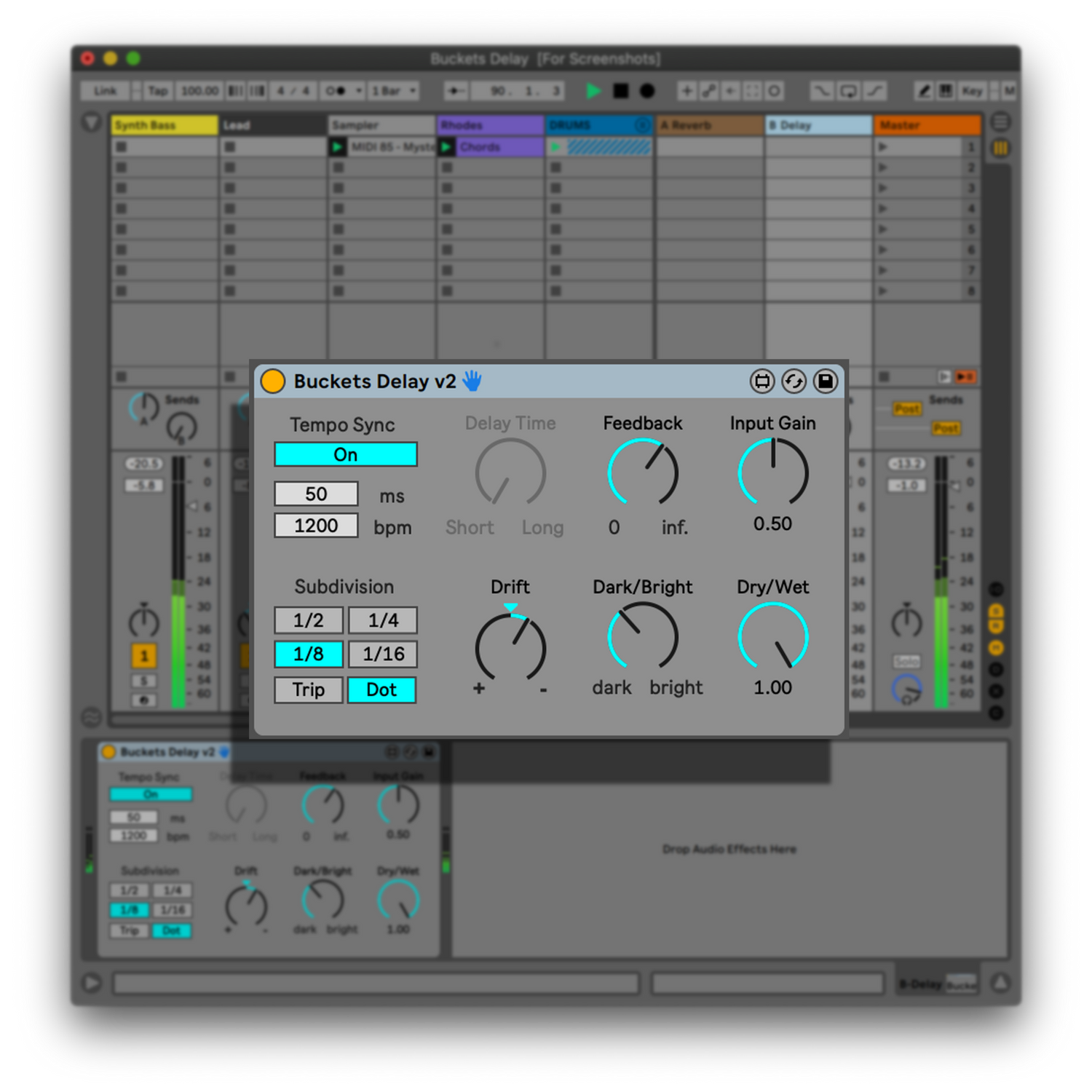
Analog Delay Extended
Nothing beats the sound of analog delay. Buckets pushes the limits of what's capable from most analog. Create slap-back delay as short as 50ms. Or lush, long delay times as long as 2000ms.
Control the delay time manually or sync to the tempo of your Ableton project. Use the tempo subdivisions to quickly jump to the delay time you're looking for.
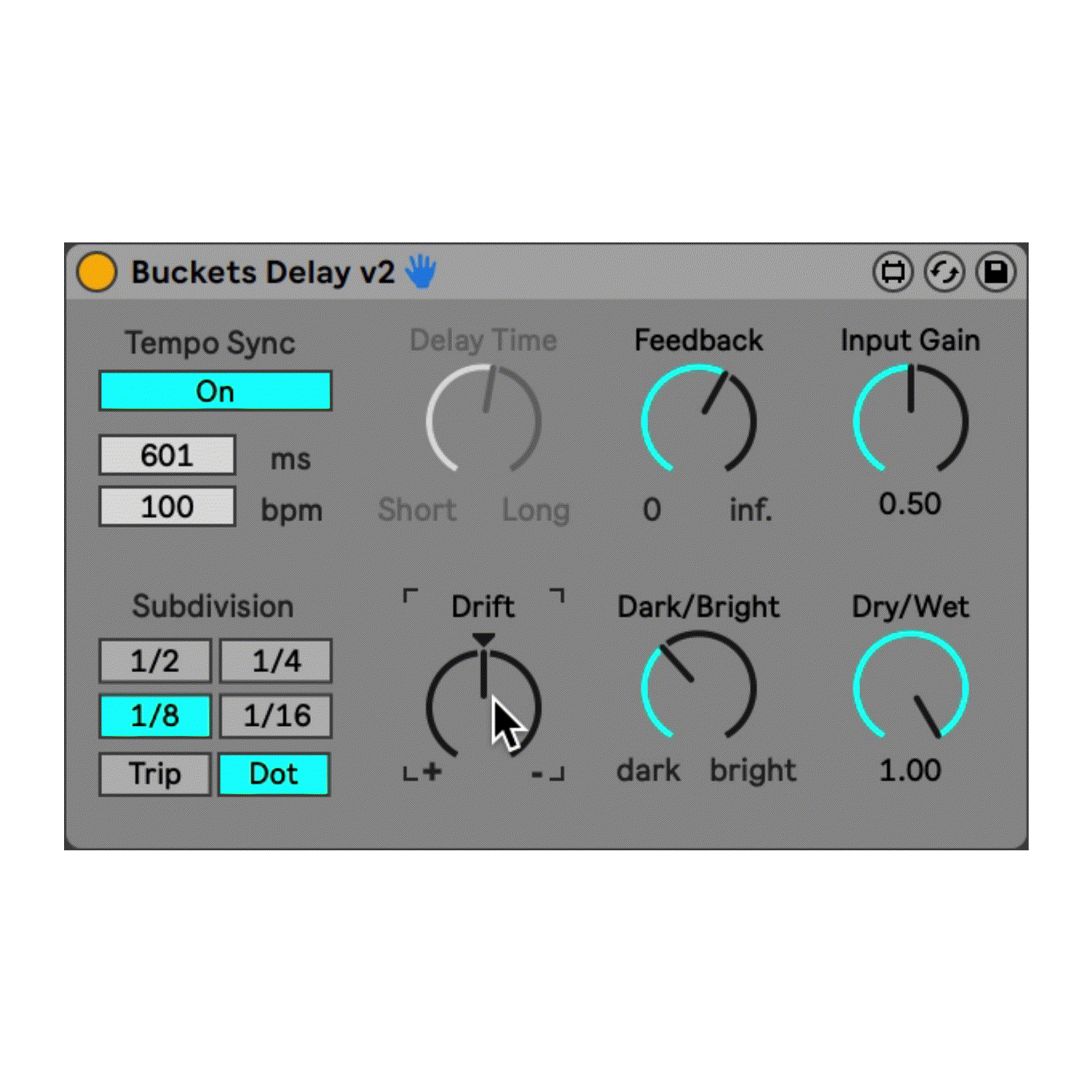
Drift
Let's be honest, analog delays never sync to the tempo of a song perfectly. Use the Drift control to push or pull the delay time just slightly off the tempo of the song. Creating a feel more accurate to an actual analog delay.
Modulate the Drift control to add some warble to the delay signal.
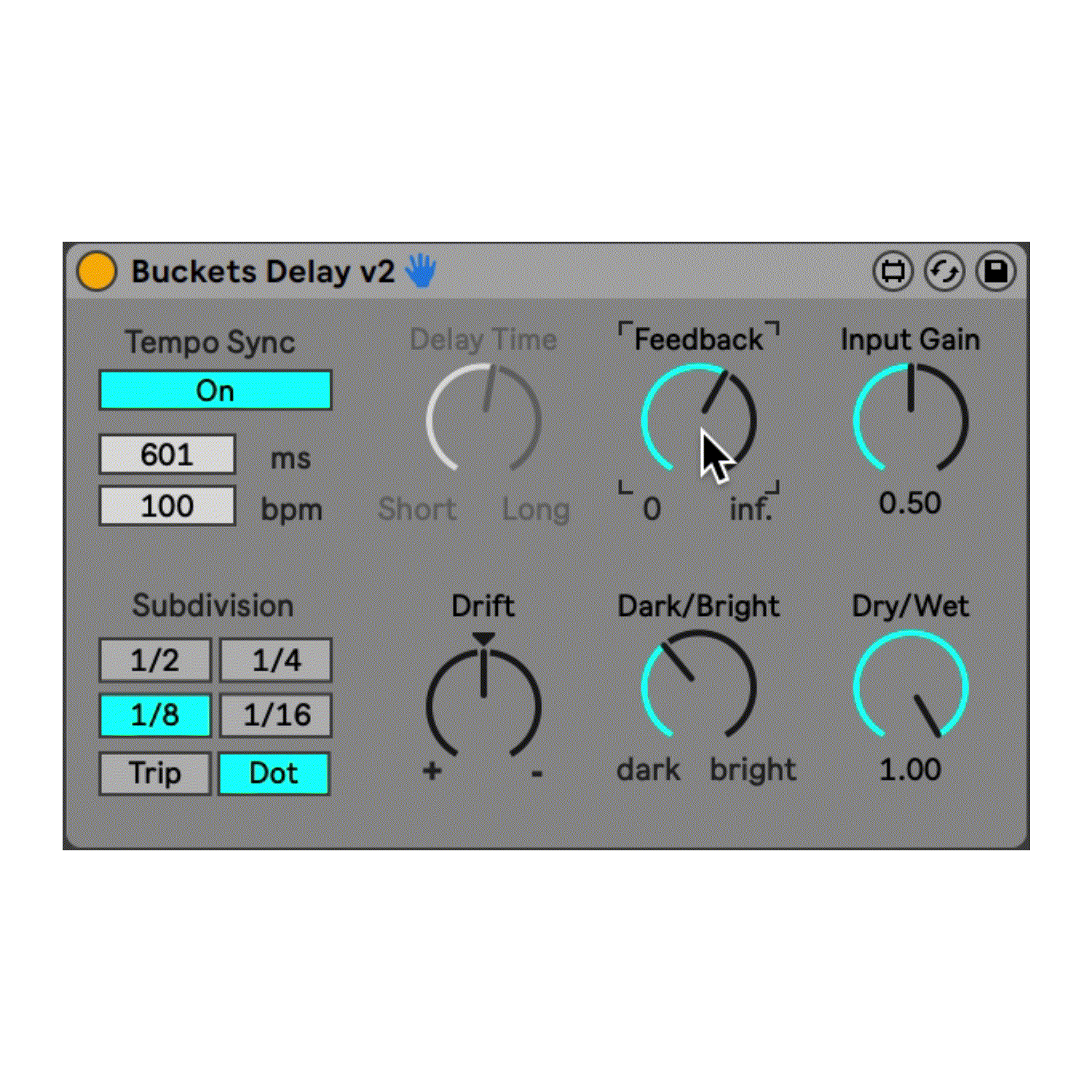
Self Oscillation
The feedback control does what you'd expect from an analog delay, self oscillating when turned past about 75%. Use the Input Gain dial to control the loudness of the delay signal to add some compression to the mix.
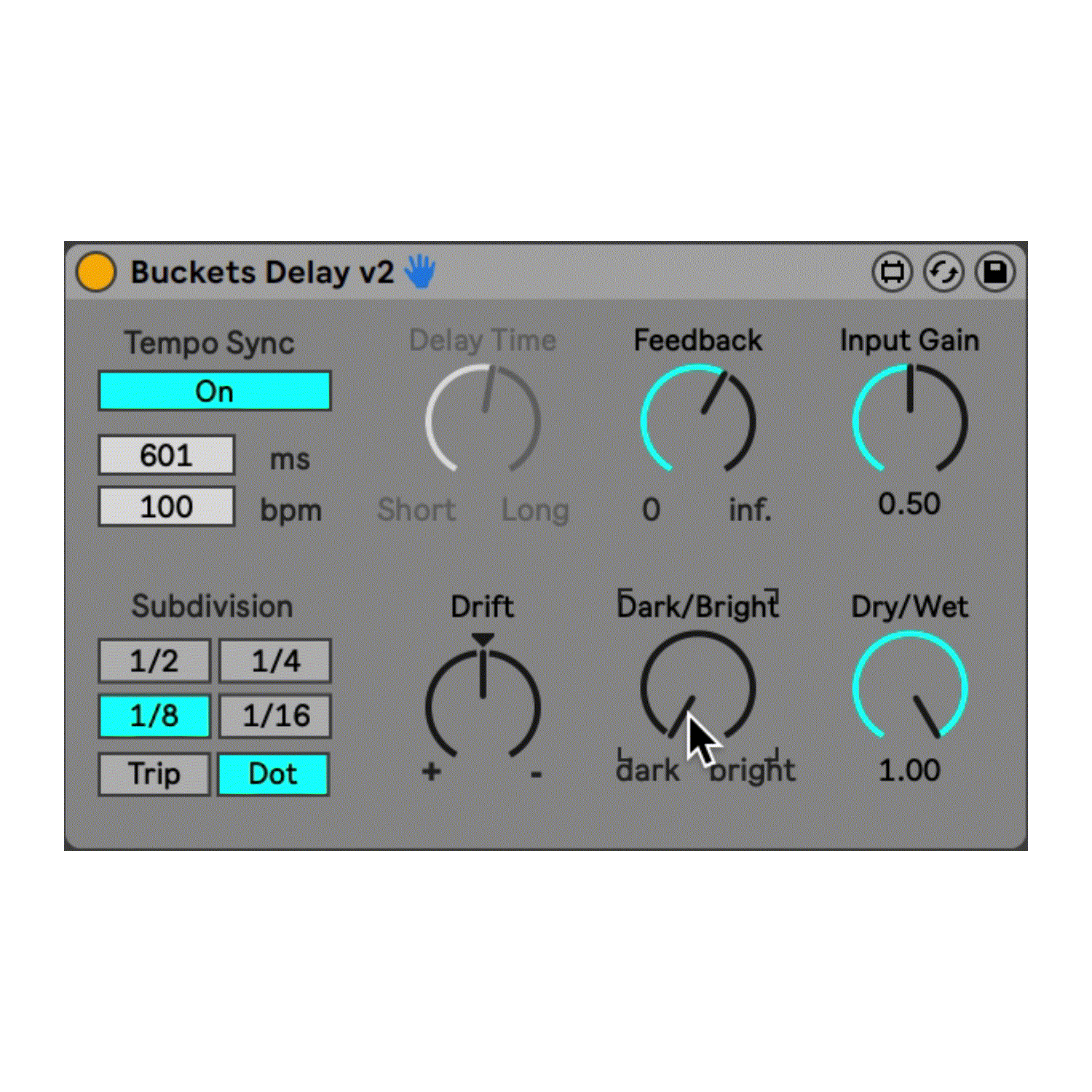
Warmer...
The Dark/Bright knob controls the tone of the delayed signal and how much it degrades over time. For a more transparent delay, turn clockwise toward "bright". For a darker, vintage bucket brigade tone, turn counter-clockwise toward "dark".

