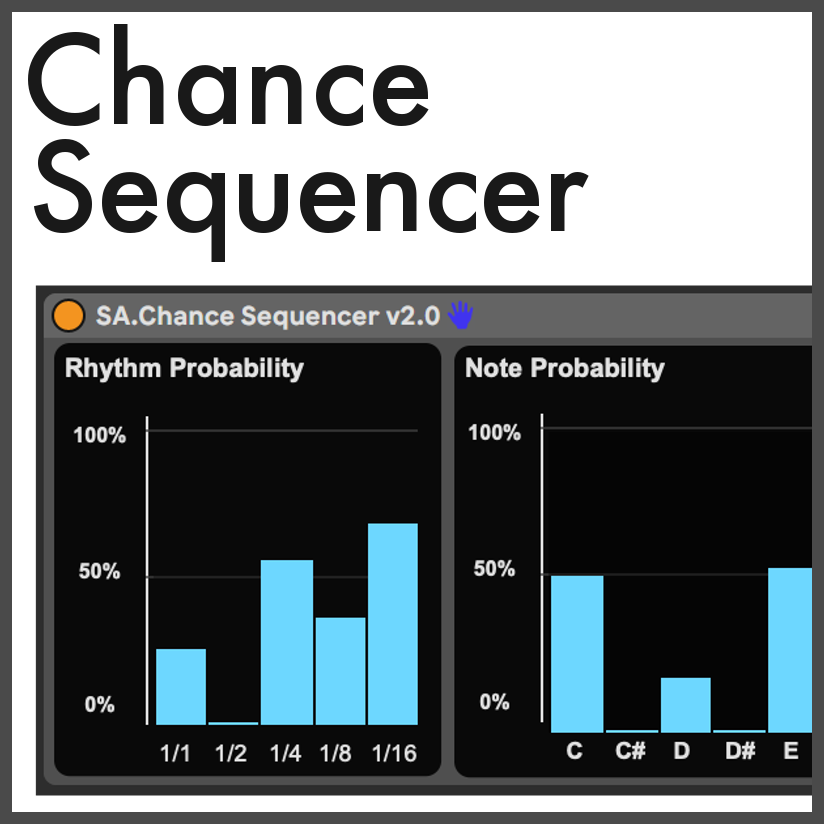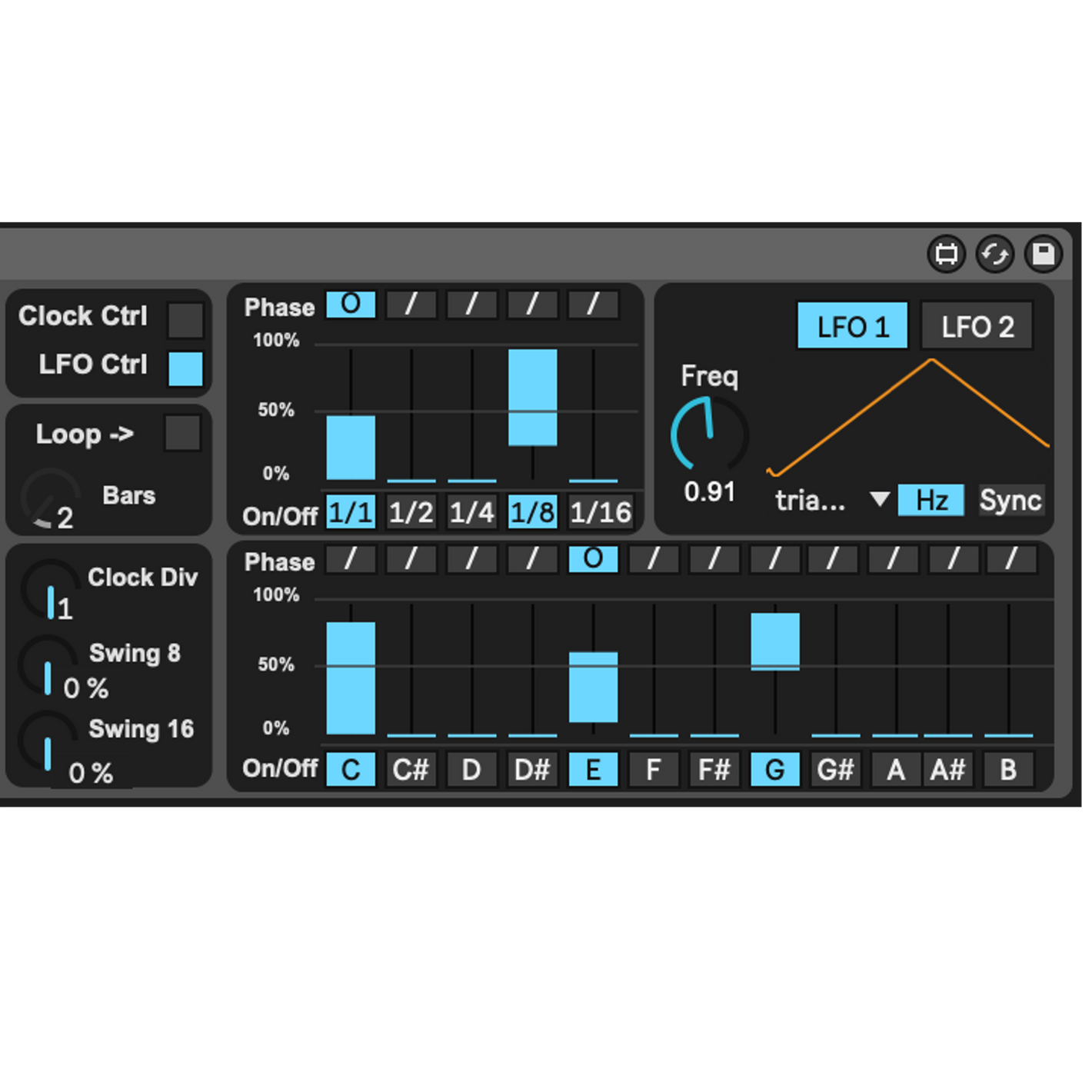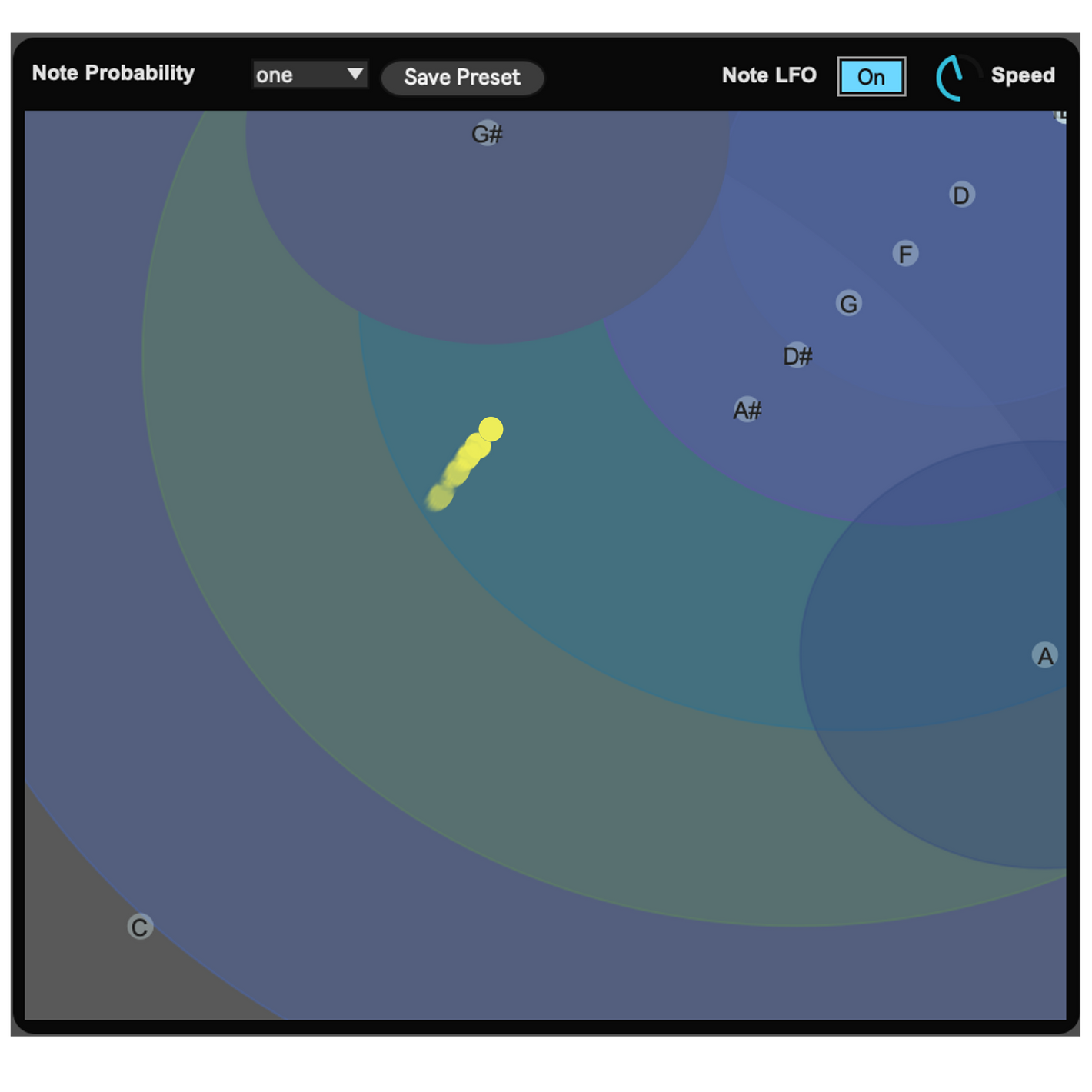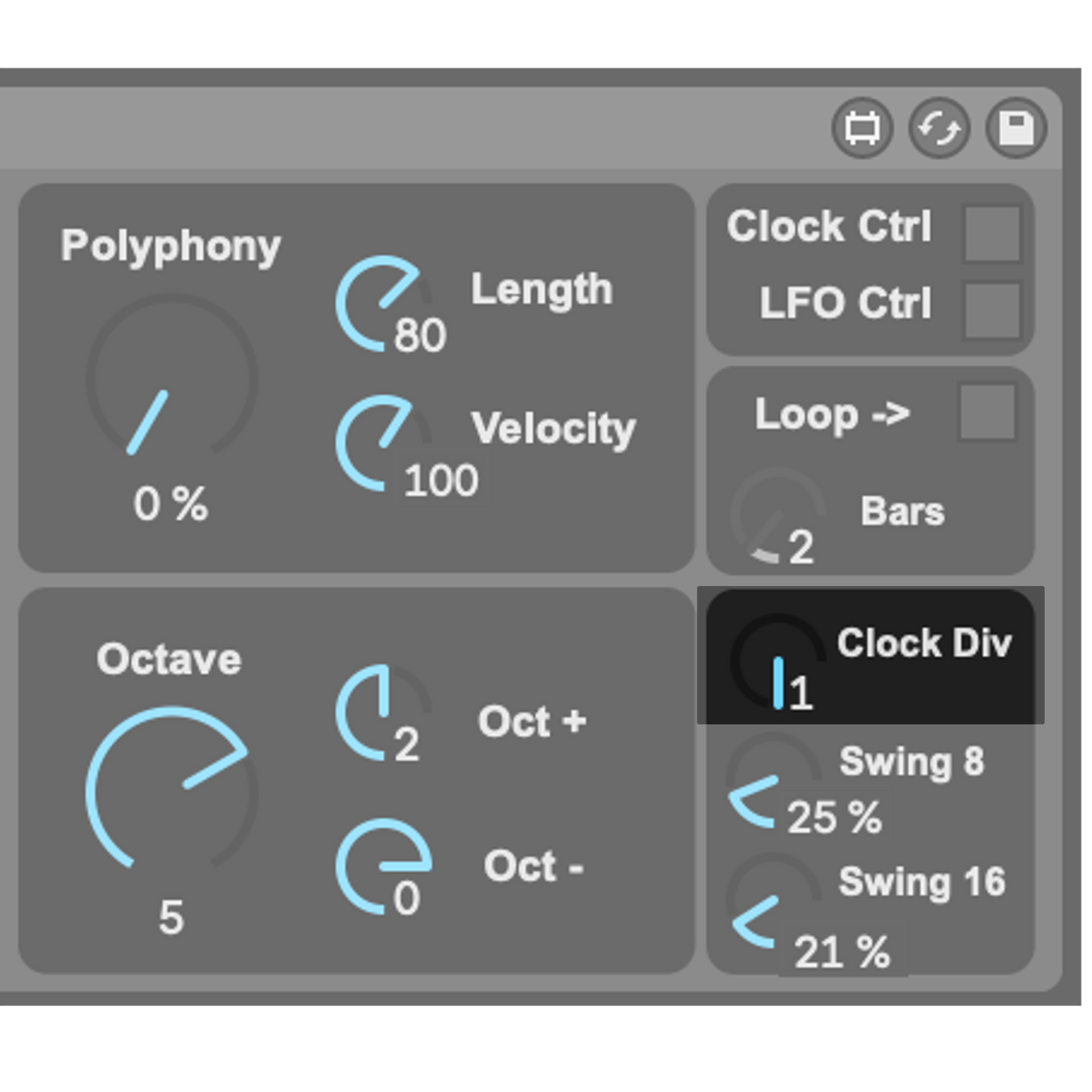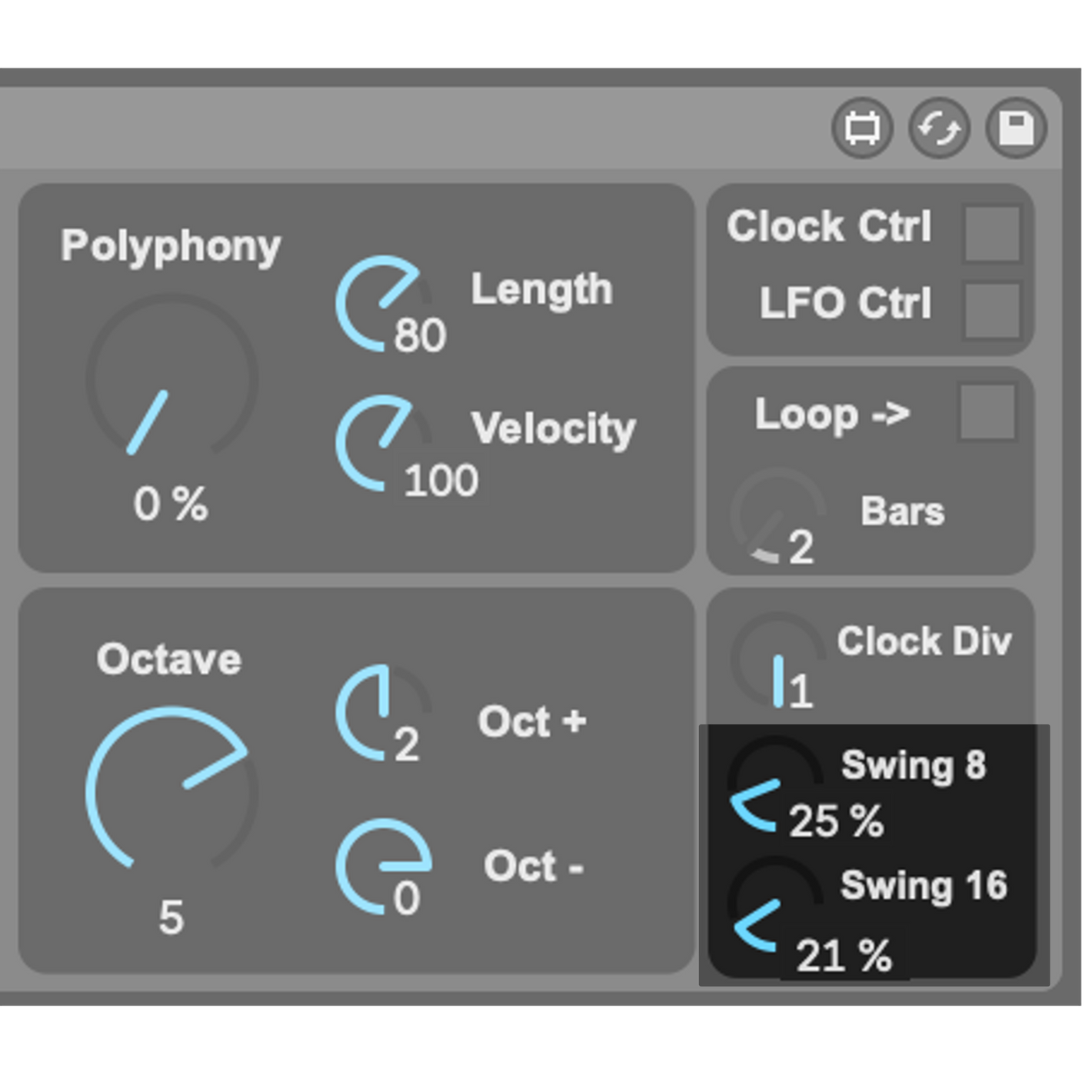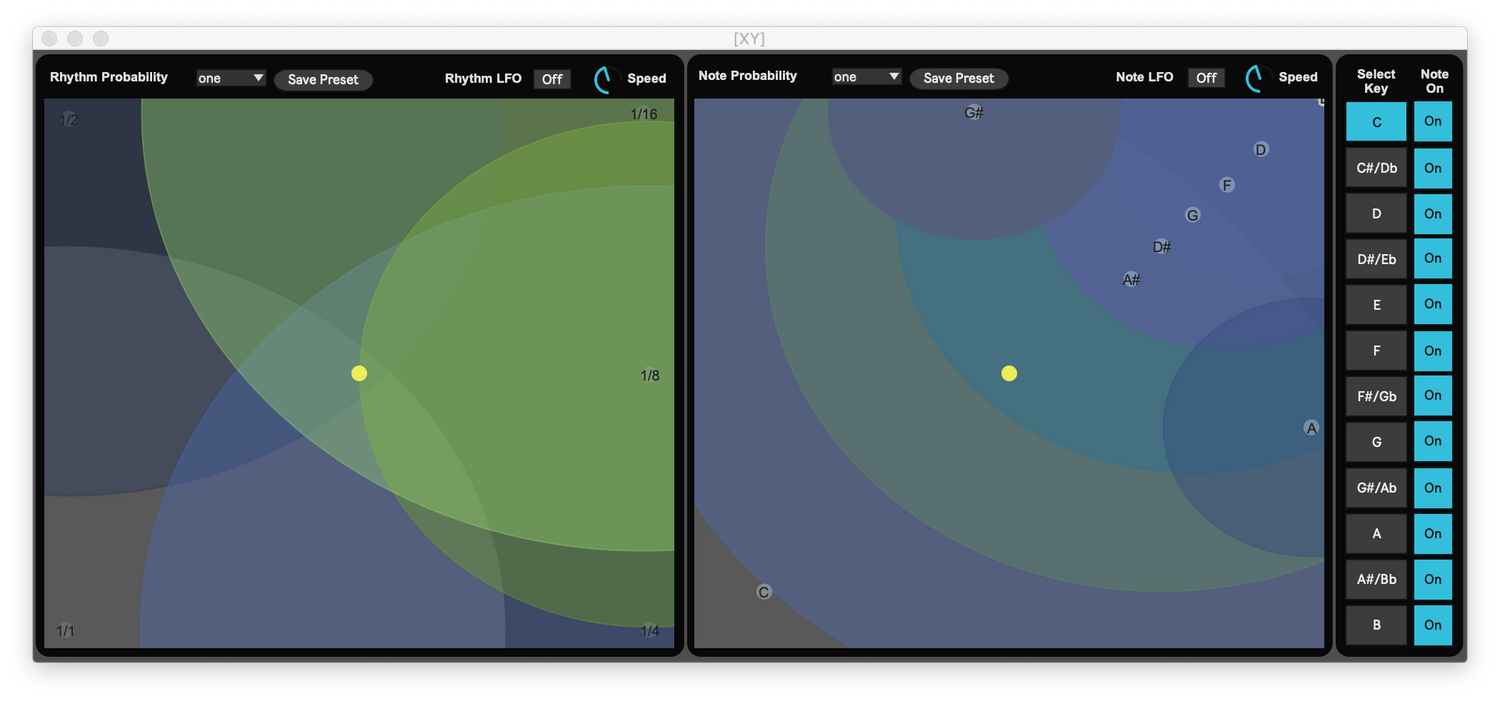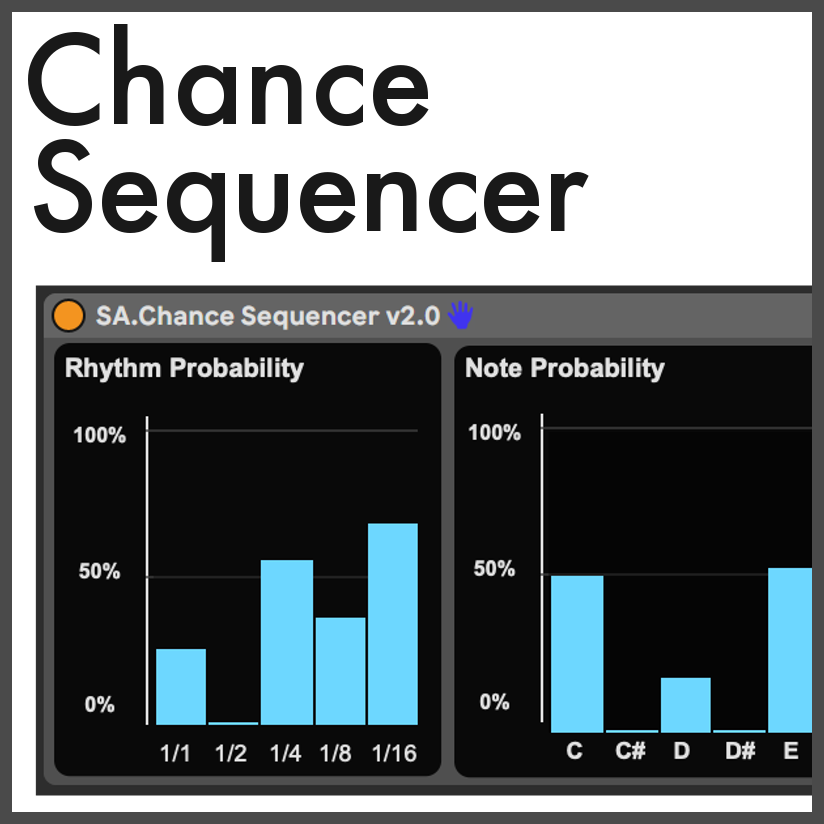
Updates in Version 2.0
Video
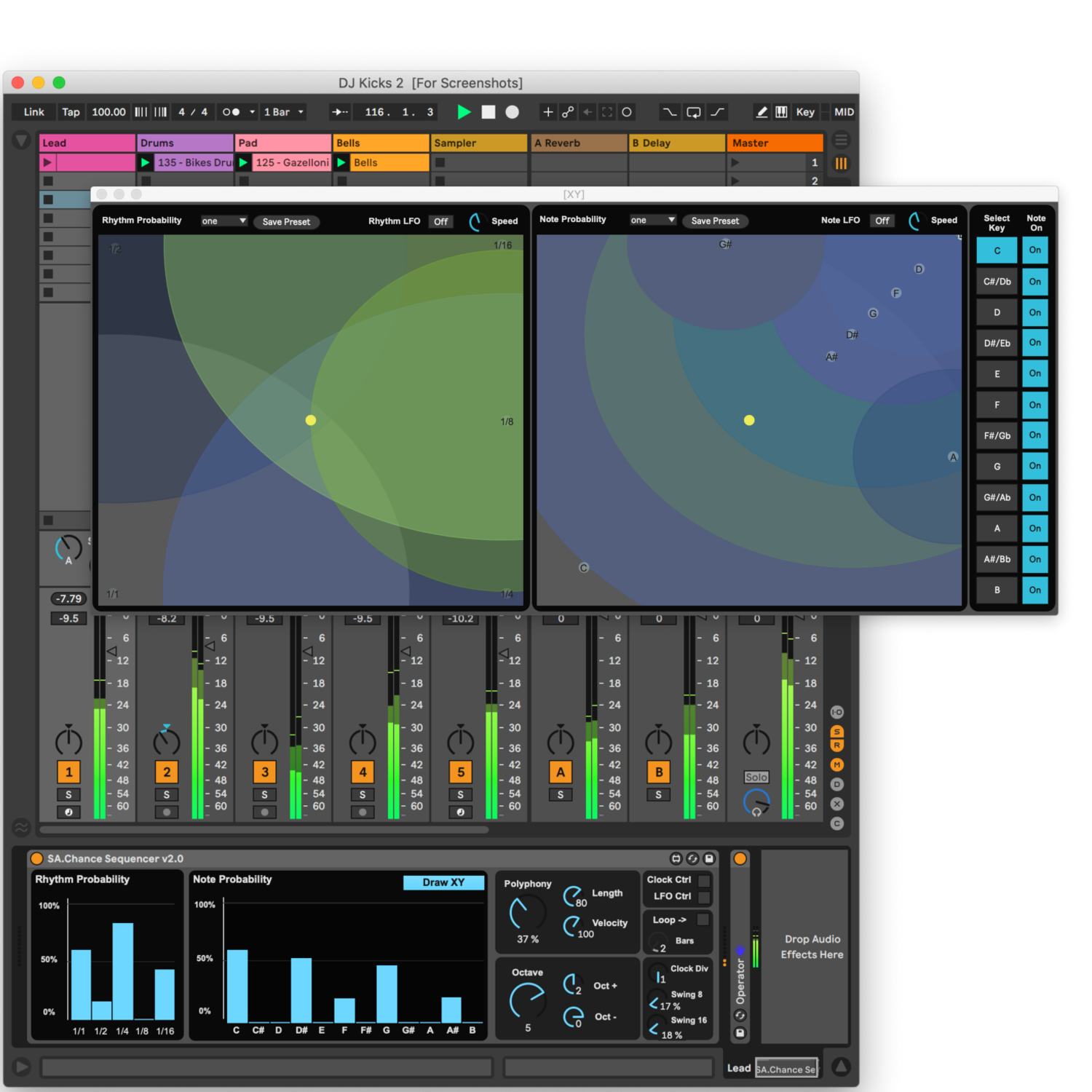
Orchestrated Randomness
The main view of Chance allows you to orchestrate the improvised and non-repeating sequences. But you can play it like an instrument by clicking “Draw XY”. This opens a pop up window enabling control of multiple note probabilities at the same time, making you the conductor of complex musical ideas.
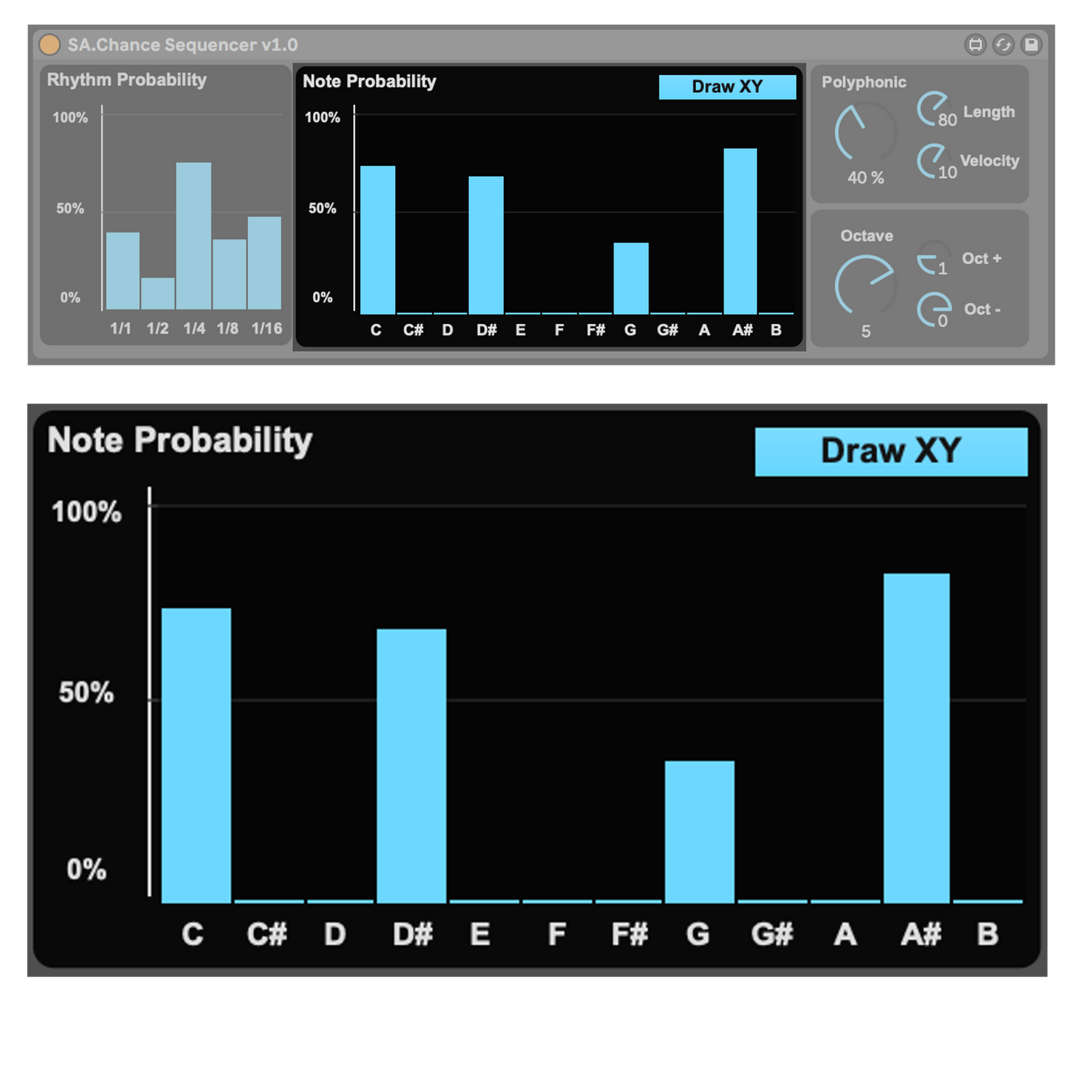
Probability Control
The Note and Rhythm Probability section allow you to tune the notes and rhythms you want to play and how often. Move a slider up to have it play more often, move it down to play less often.

Loop
Version 2.0 has been updated to include a loop feature. Turn on to freeze a 1 to 8 bar phrase. Adjust the length of the loop in real time to add or subtract bars from the phrase being played.
System Requirements
Chance is a Max for Live device that works in Ableton Suite. It is not compatable with other DAW's.
Mac
- Ableton Live Suite 10.1 or higher
- macOS 10.11.6, Intel Core 2 Duo or Intel i5 processor of faster
- 4GB RAM
Windows
- Windows 7, Windows 8 or Windows 10
- 64-bit Intel Core i5 processor or faster, or AMD multi-core processor
- 4GB RAM