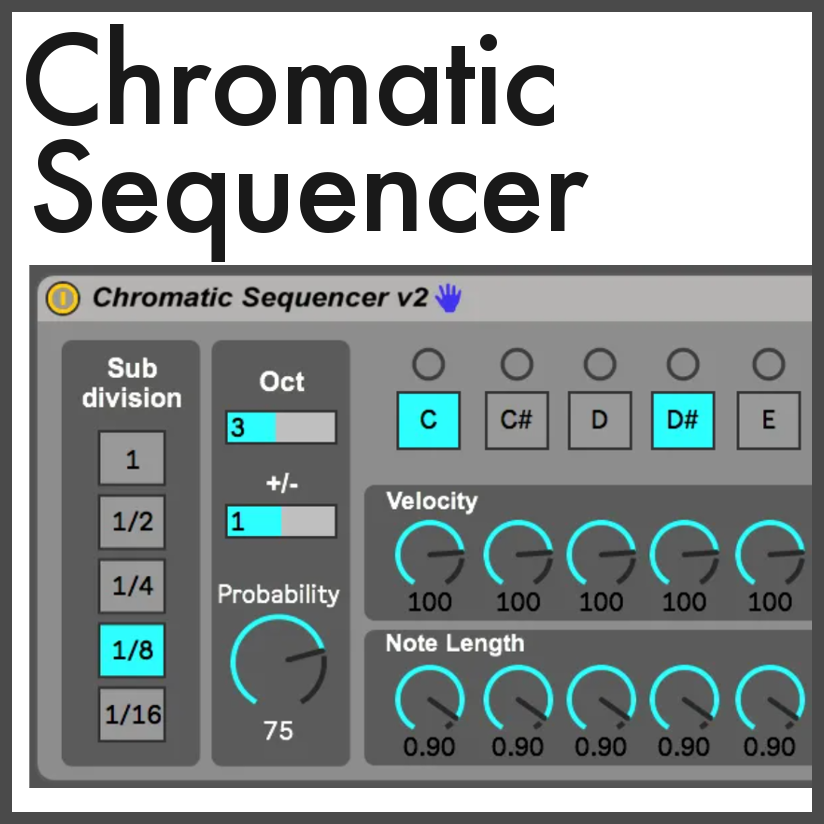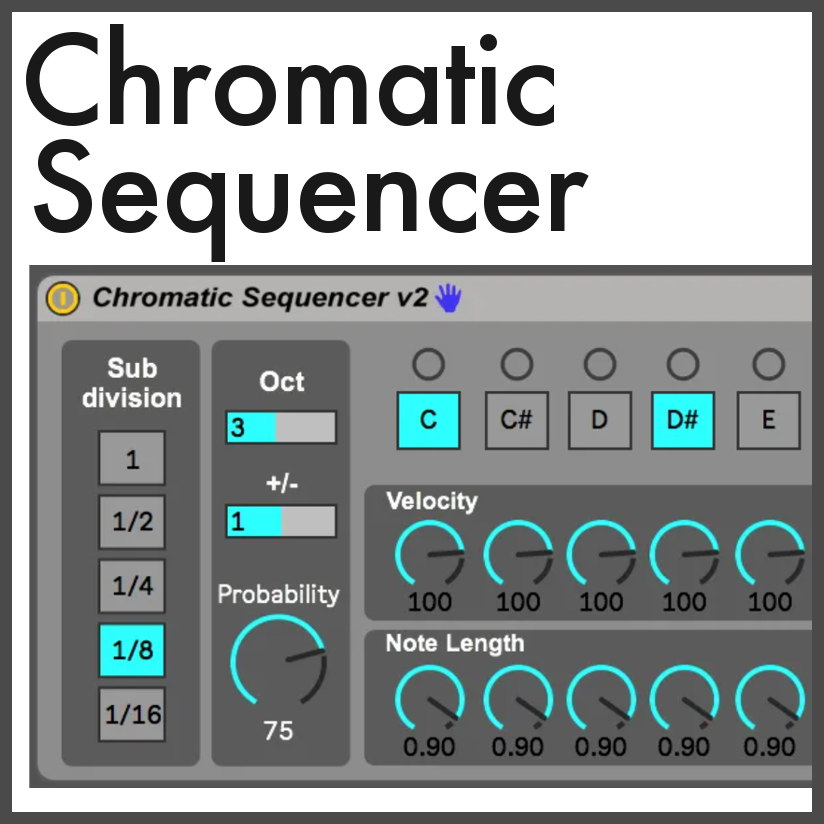

Stochastic Sequencer
Create random musical ideas easily in Ableton with this Max for Live stochastic sequencer. Use the probability knob to control how often it randomly chooses a note. Simple and intuitive to use. Setting at 25 means notes will trigger 25% of the time. At 50 notes trigger 50% of the time.
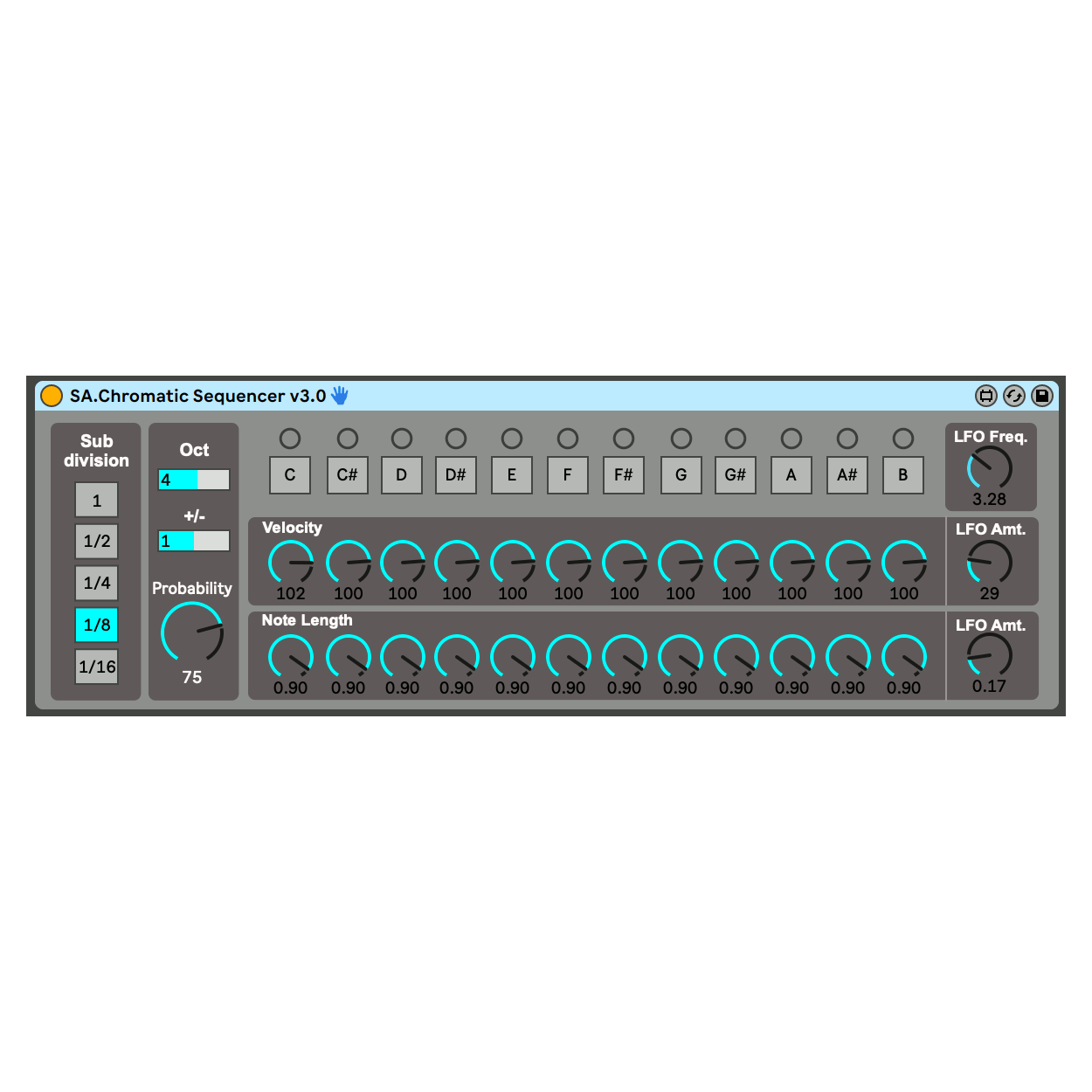
Pitch Quantizer
Tune random sequences to only the notes you want. Turn on or off notes simply by selecting the notes along the top ribbon. Want a randomly arpeggiating Cmin7 chord? No problem. Just turn on the notes you want to hear.
Or, create a midi clip to automate notes or turning on or off. The device will turn on notes when they play and turn them off when they end.

Rhythm Control
Select the rhythmic subdivision using the ribbon on the far left. Each subdivision plays in time with tempo of your Ableton project.
For longer, held notes select 1 to play whole notes. For shorter, more percussive melodies, select 1/16 for sixteenth notes.